Use Your Existing eBay Account To Donate
eBay has simplified the steps for eBay Sellers who want to donate all or part of their auctions to non-profits.
- Click on the "Sell" link on any eBay page—this will take you to the Sell Your Item form.
- In "Selling details," look for the "Make a donation" checkbox.
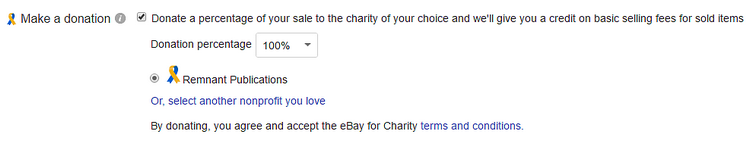
- Click "Or, select another nonprofit you love" and search for Remnant Publications. Once you have selected Remnant Publications,
this option will be conveniently available in all your future listings. - Choose a percentage of the final sale price to donate.
- Review and accept the eBay Giving Works Terms & Conditions—you'll only have to do this once!
- Complete the Sell Your Item form and submit your listing
- Now you're all set!
You can also use Turbo Lister, Blackthorne, ChannelAdvisor, Infopia, Vendio, and Kyozou to create eBay Giving Works listings. To find out how, please check with your provider. If you're unsure whether your favorite listing tool supports eBay Giving Works listings, be sure to ask!
